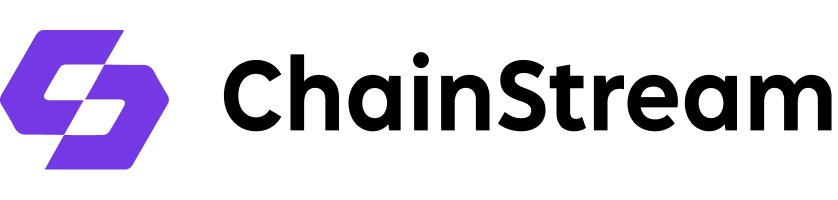Monitoring
Chainstream provides an intuitive Profile Page enabling you to closely monitor, analyze, and manage your API usage. This guide walks you through key features of your Profile Page, empowering you to optimize API integration effectively.
Accessing Your Profile
1
Login
Log in to your Chainstream account
2
Access Profile
Click your username or avatar at the top-right corner
3
Open Dashboard
Select Profile from the dropdown menu to access your Profile dashboard
Monitoring API Usage Metrics
API Usage Metrics
API Usage Metrics
Within your Profile, you will find detailed visual metrics displaying your overall API usage, including request rates, method types, and status codes. These insights enable you to track usage patterns and proactively manage your API calls to remain within your subscription limits.
Reviewing API Usage Details
Usage Details
Usage Details
Explore detailed logs including the origin, IP addresses, and user agents associated with your API key. Clearly understand API traffic sources, ensuring your API keys are being utilized securely and effectively.
Reviewing Audit Logs
Audit Log Information
Audit Log Information
The Audit Log offers comprehensive transparency, providing a chronological record of API key creation, modifications, deletions, and all related activities within your account. Regularly reviewing audit logs helps maintain secure and accountable API usage.